Recently I’ve been testing a few password managers to gauge the benefits and downsides of moving from my standby “KeePass” to another platform.
Since it’s typically good to go back and see what’s new in the tech world I wanted to know if there was an easier / more secure way to keep my passwords safe, yet easy to use both at home and while on the road.
I went to Reviews.com to start my search and narrowed down the potential contenders to Enpass and Dashlane. Check out the full Reviews.com article with multiple options that may suit your particular needs.
Why use password manager?
Sweet Features to make your digital life easier
- Secure password storage: Most managers use 256 bit AES encryption… if it’s good enough for Top Secret NSA files, it’s good enough for my Instagram login details.
- Key files: If I’m traveling I will also use a key file to add a second layer of security. This means the key file, which I store on a flash drive, must be present when accesses the password database. Think of it as the second key the super secret agents have to both use when accessing the secret vault…
- Password Generator: Changing your password is easy and takes only a few seconds. You don’t have to come up with one, just use the generator to make it secure and voilà.
- Info storage: More than just passwords, your database serves as secure storage of private details like passport info or credit cards.
- Virtual Wallet: That’s right, put your credit card details in the manager – you now have a backup to get your card details if something happens to the originals.
Store the database file in a cloud drive like DropBox or Google Drive. Access and sync this file from your home computer and your travel computer: All those passwords stay with you wherever you go.
Still worried about the security of your passwords?
Takin’ security to the next level:
Store the key file and database in separate locations. Perhaps store the key file in the cloud and the database locally, or store each in separate cloud programs.
OR
For the super-duper security conscious, add your database to an encrypted folder on a flash drive and store the key file in the cloud under an account that is not connected to your daily life that you only access using a VPN. Huzzah. Tell me you don’t feel like a spy now – go ahead.
**One final word of caution**
DO NOT/NOT lose the master password. The manager applications are so secure that they will not and often times cannot break into your database to retrieve your passwords.
You have been warned.
Video tutorial on how to set up a password manager is coming soon, in the meantime here’s a Password Manager introduction:
Keep an eye out for my reviews of KeePass, Dashlane and Enpass in the coming weeks!
How do you keep track of all your passwords?
If you found this helpful, sign up for more advice and blog updates, direct to your inbox!


